Profiling Unit Test in Visual Studio Community 2015
When I was running some unit tests and was waiting for completion I saw one that took more than 3 seconds to complete. There were some tests that I knew took long but this one was not one of them. So now the question was whether this was due to testing framework or my code was to blame.
For those of you who are working with Visual Studio 2015 Premium or Ultimate editions this is really simple: right click on problematic unit test and choose Profile test.
This option is not available if you are using Visual Studio Community 2015. However we can still access this functionality - it just requires a little more effort. Below are required steps:
1. Set breakpoint at the beginning of unit test and run it
Set breakpoint inside test method in desired location. Usually this would be at the first statement inside unit test. Run unit test in Debug configuration and wait until breakpoint is hit.
2. Open second instance of Visual Studio Community 2015 and attach profiler to test runner process
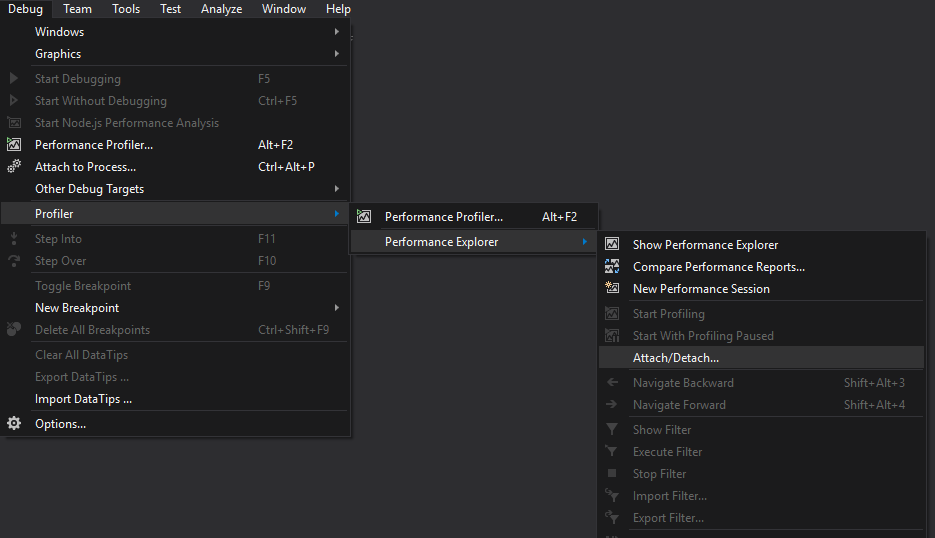 You can attach profiler by going under Debug -> Profiler ->
Performance Explorer -> Attach/Detach….
You can attach profiler by going under Debug -> Profiler ->
Performance Explorer -> Attach/Detach….
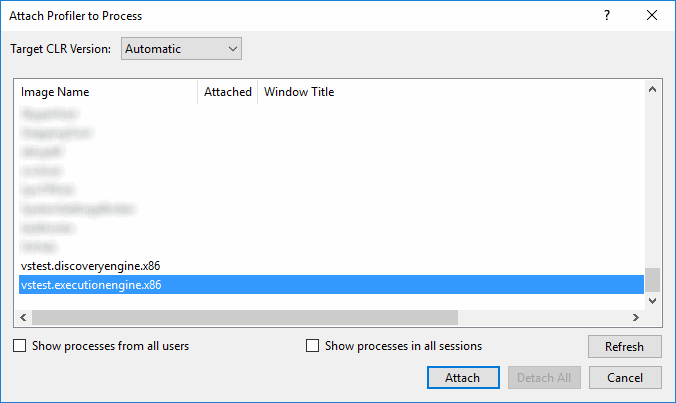 You will be presented with a dialog asking you to choose
process to which to attach profiler. Search for vstest.executionengine or
vstest.executionengine.x86 and attach to this process.
You will be presented with a dialog asking you to choose
process to which to attach profiler. Search for vstest.executionengine or
vstest.executionengine.x86 and attach to this process.
3. Continue with test execution and revise results
Now that profiler is attached to test runner, switch to the first instance of Visual Studio and click Continue. After test runner finishes running test, profiler will process data and display report.
Above steps can be used to profile multiple unit tests as well by selecting desired ones and selecting Debug Selected Tests from context menu. Just don’t forget to set breakpoint to the first test in selection.
As for my problematic unit test I found out that the cause for slow test execution was not in tested code but rather in combination of test code and mocking framework. While it was more involved than just selecting option from context menu, it was simple enough once I knew how to do it.
Thanks for reading.
Comments